Difference between var, let and const in JavaScript
Table of contents
No headings in the article.
In JavaScript you can declare a variable using one of three ways, var, let, or const. But how are they different and which one to use? Understanding the difference will help you debug and write code more effectively.
Comparison Table
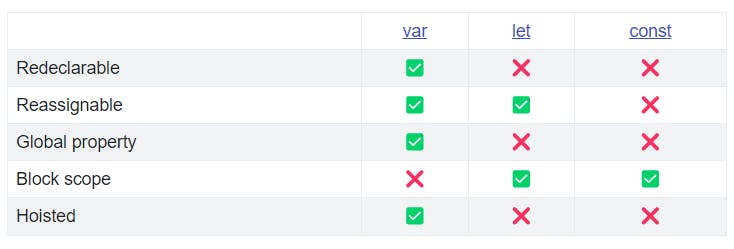
Var
Declaration
The var variables can be declared multiple times.
var message = "Hello!"
var message = "Hello World!"
console.log(message)
// "Hello World!"
Once declared, it can also be reassigned a value:
var message = "Hello!"
message = "Hello World!"
console.log(message)
// "Hello World!"
Scope
The var variables have a global scope, which means that they can be accessed anywhere from the script.
var i = 2
if (i < 0) {
var message = "Hello"
}
console.log(message)
// "Hello"
However, they can be scoped to a function block. Now the message variable can only be accessed inside the getMessage function.
// This will be global scope
var greeting = "Hello World"
// This will be function scope
function getMessage () {
var message = "Hello!"
return message
}
console.log(message)
// Uncaught ReferenceError: message is not defined
One particular trait of the var variable is that once declared in the global scope (e.g. at the very beginning of the script) it becomes available as a property in the global window object:
var message = "Hello!"
console.log(window.message)
// "Hello!"
Hoising Hoisting is a term in JavaScript used to describe the process of moving the declaration of a variable to the top of the script.
So in case of var it would look like follows:
console.log (message)
var message = "Hello!"
// output will be undefined
This is due to the interpreter read this as follows:
var message
console.log (message)
message = "Hello!"
Let Declaration The let variables can only be declared once. If declared more than once, a Syntax Error will be thrown to the console.
let message = "Hello!"
let message = "Hello World!"
// Uncaught SyntaxError: Identifier 'message' has already been declared
Same as var, let variable can also be reassigned a value:
let message = "Hello!"
message = "Hello World!"
console.log(message)
// "Hello World!"
It's important to note that when used in the global scope it won’t be available in the global window object.
Scope
Unlike the var variable, let is block-scoped variable. This means that it’s only accessible inside a single block, which is marked by a set of curly braces.
let i = 2
if (i > 0) {
let message = "Hello"
console.log("message variable inside if block: ", message)
}
console.log("message variable outside if block: ", message)
// Output:
// "message variable inside if block: Hello"
// Uncaught ReferenceError: message is not defined
Hoising
let variables are also hoisted, but unlike for var, the variables are not initialized with a default value of undefined. A Reference Error is thrown instead.
console.log (message)
let message = "Hello!"
// Uncaught ReferenceError: Cannot access 'message' before initialization
Const Declaration The const variables can only be declared once. If declared more than once, a Syntax Error will be thrown to the console.
const message = "Hello!"
const message = "Hello World!"
// Uncaught SyntaxError: Identifier 'message' has already been declared
Unlike var and let, the const variable cannot be reassigned a value:
const message = "Hello!"
message = "Hello World!"
// Uncaught TypeError: Assignment to constant variable.
It's important to note that when used in the global scope it won’t be available in the global window object.
Scope
Just like the let variable, const is block-scoped variable. This means that it’s only accessible inside a single block, which is marked by a set of curly braces.
const i = 2
if (i > 0) {
const message = "Hello"
console.log("message variable inside if block: ", message)
}
console.log("message variable outside if block: ", message)
// Output:
// "message variable inside if block: Hello"
// Uncaught ReferenceError: message is not defined
Hoising
const variables are also hoisted, but unlike for var, the variables are not initialized with a default value of undefined. A Reference Error is thrown instead.
console.log (message)
const message = "Hello!"
// Uncaught ReferenceError: Cannot access 'message' before initialization
Conclusion
It is considered a good practice to use let and const most of the time and to avoid using var. The reason is since let and const are block-scoped, it is less likely to produce bugs. Additionally using let and const over var gives your code more meaning.
Use const for constant values. Some developers also use uppercase characters to indicate that this is indeed a const variable:
const GREETING_MESSAGE = "Hello World!"
When skimming the code you’ll know for sure that this is a const variable.
Use let for changing values. Since let is block-scoped you can use the same name for a variable in multiple blocks.